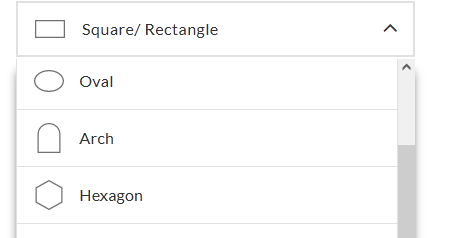I currently have a 2TB Samsung NVMe with several partitions, C being the system partition (Windows 11).
I purchased a 4TB WD NVMe that I’d like to upgrade to.
The Samsung is installed in one of the motherboard’s M.2 ports, while the WD is installed via a PCIe card.
Would it suffice to use Kubuntu Live on a USB stick then run the following command:
dd if=/dev/sda of=/dev/sdb bs=64K status=progress
(sda and sdb would be adjusted accordingly)
then turn off the computer, remove the 2TB Samsung, and boot with the 4TB WD?
Would that work without any issue with UFE?
I imagine I can then use the Windows Disk Management utility to resize some of the partitions for the extra 2TB.