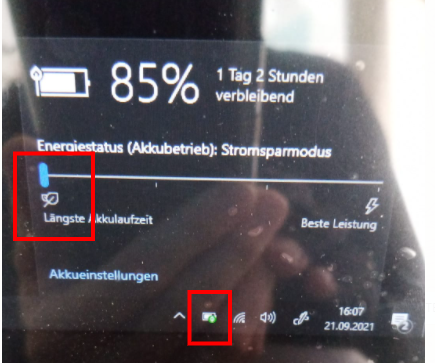I want to launch a Centos 7 VM using qemu in Windows 11. I already have a disk image (vmdk) and it works fine if I run it with the following command:
qemu-system-x86_64 -m 4096 -smp 2 -drive file="C:MyDrivesCentos7.vmdk"
It works, the VM is running correctly. The only issue I have is that the network adapter is not being created. I don’t know exactly how to create it and assign when starting the VM, and the documentation is pretty messed.
How can I create a bridged adapter (with an static IP under the IP range of my home network) and assign it to the VM?