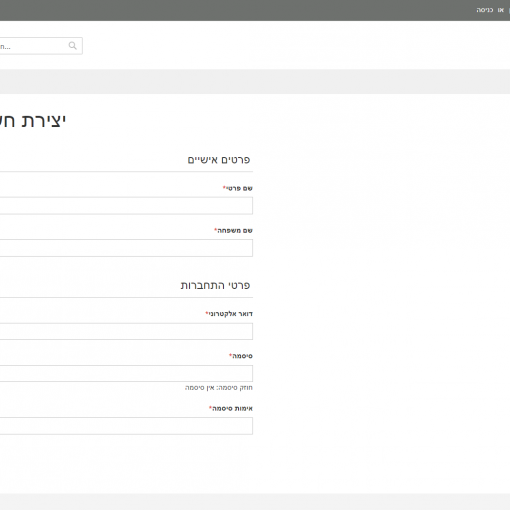I have done the following tutorial: https://linuxways.net/ubuntu/how-to-create-sftp-user-with-specified-directory-permissions-in-ubuntu-20-04/
Creating new Sftp User:
# useradd -m -d /home/example.com sftp_user
# passwd sftp_user
Setup Directory Permissions:
# chmod 755 /home/example.com/
# chown root:root /home/example.com
Restrict Directory Access:
# vim /etc/ssh/sshd_config
subsystem sftp internal-sftp
Match User sftp_user
ChrootDirectory %h
AllowTCPForwarding no
X11Forwarding no
PasswordAuthentication yes
ForceCommand internal-sftp
Now my problem is the user don’t see his own home folder (/home/example.com). If I change the permissions for this folder to sftp_user, than I get a disconnection error if I try to login. What do I need to change?