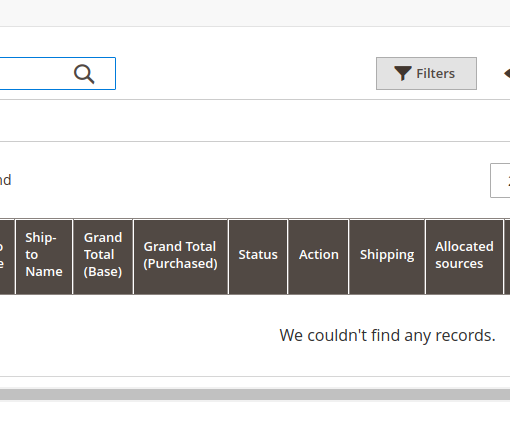I want to disable that windows 10 pro gives me web search results when typing something into the start menu bar:

but i could not figure out how to do that. The only working method i knew and could find online was opening the Registry-Editor,
pasting ComputerHKEY_CURRENT_USERSOFTWAREPoliciesMicrosoftWindowsExplorer into the bar, then creating a new DWORD named DisableSearchBoxSuggestions and set it to 1. But now windows won’t let me do this anymore:
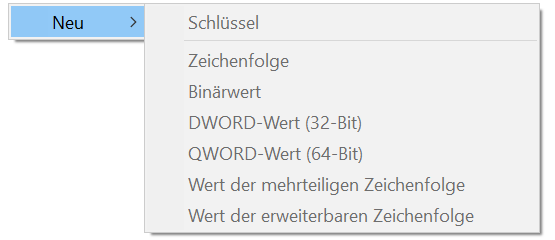
as you can see, i can’t click it. (I did run the registry editor as Admin)
Is there any working method to disable the windows search bar giving you internet search results?
Thanks in advance 🙂