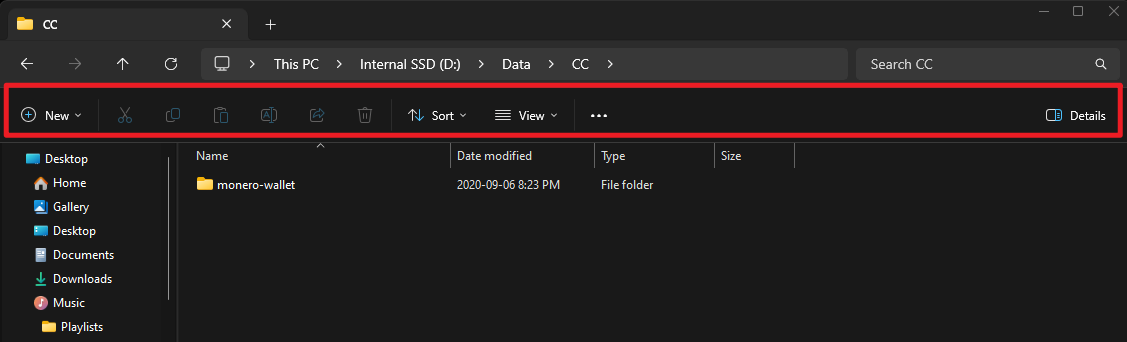I just switched to Windows 11 and It feel it is made for touch screens (which I don’t need). I don’t need such huge paddings and action bars at all which waste space and reduce my productivity. Is there a way to disable the File explorer action bar or reduce it in height, marked with red square?
I had already checked “Decrease space between items (compact view)”, and all it does just makes the file list the same as on Windows 10 which was a default.