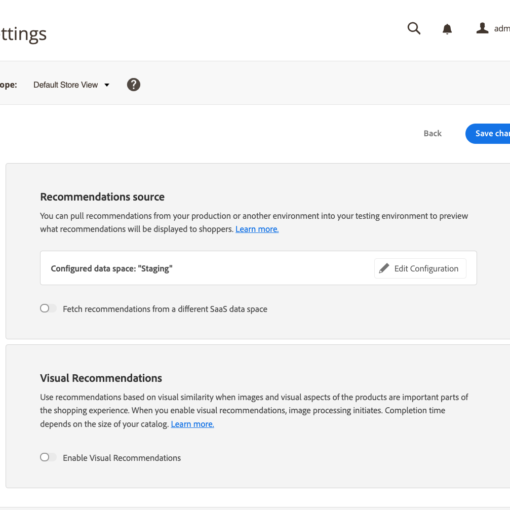I am looking for a way to download a file from a website, with it’s original timestamp preserved, just by clicking on the download link. I know of programs sutch as wget, which can preserve the timestamp on a downloaded file, but this works by copying the download link, and pasting it into wget. However, I need to download a large number of files with long links including sha256 and other things, and they take quite a long time to copy each.
I normally use Chrome for browsing, bu it, and almost all other browsers I’ve tried, just put the current date and time for when I downloaded the file as the timestamp. The only browser I’ve ever tried, that could preserve the original timestamp was Safari on an old Mac running OS X Snow Leopart, but this browser was so outdated, that it couldn’t access the site with the files I want to download.
What can I do? Is there an extention to Chrome that can do this, or maybe another browser or something?