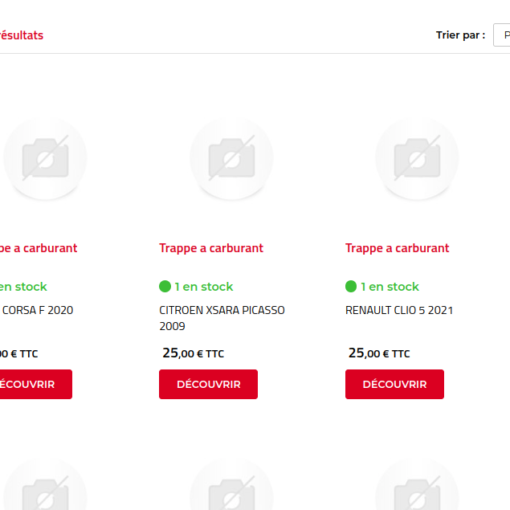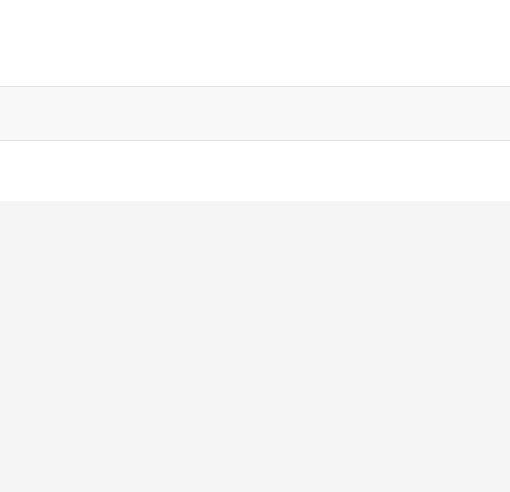I am trying to remove duplicates by using Notepad++, but in previous versions there was a default way to do that and leave empty lines. Now it isn’t helping, or I am missing something.
The whole idea is the following – when I have 1000 lines with duplicated text/links with code, I will select “Remove Duplicate Lines” option and I if all of my lines was duplicated I will see 500 lines. But I want to see 1000 rows and play with empty lines/rows.
In example I have identical lines of code like this:
href a
href a
href a
href b
href b
I want to achieve this:
href a
empty line
empty line
empty line
href b
empty line
And using search and replace isn’t an option because there are 3k+ lines when unique lines are around 1k What I am missing here?
Empty lines are needed for me because I will manipulate with it after pasting to the csv file.