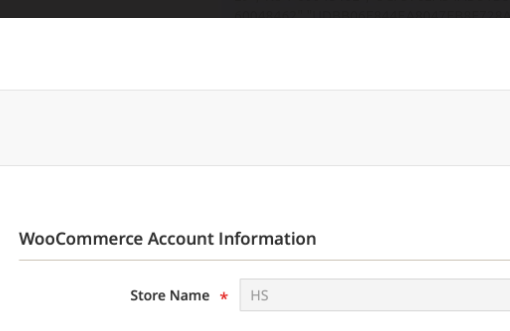My situation is probably a little unique. I’m building a console gaming PC for my Living Room. I want it to be as console-like as possible. I’ve edited the BIOS to be completed blacked out and silent during boot and I’ve disabled the Login Screen for Windows 10 Enterprise. I’m using a Front-End called BigBox as my Shell. The system boots directly into it and the process works perfectly. The only issue that I’m running into is that some games (like Minecraft) require the Windows Shell to be running. These games don’t work until I open Task Manager and then launch Explorer. This process opens the Windows Shell in the background. Then the games work fine.
Because this is a TV console, I’d like to figure out a way to automate this process so that I don’t have to remote in and launch Explorer after each boot. I tried creating a batch script and then converted it to an EXE using IExpress. This works, but it only launches a new Explorer window without starting Windows Shell. Here’s my script:
@echo off
START “” /wait C:Windowsexplorer.exe
START “” /wait C:UsersflickLaunchBoxBigBox.exe
My goal is to figure out a way to automatically do what happens when I open TaskManager > File > Run New Task > explorer.exe. Is this possible through a script without replacing BigBox as my Shell?