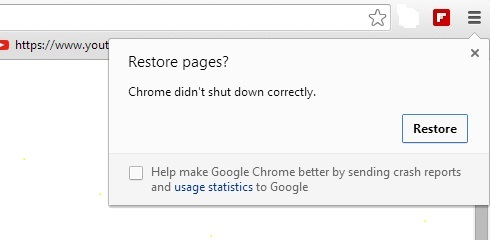I have vlc 3.3.4 installed on a Sony Bravia TV XBR-55X900F (the About says Version 9). I have gerbera 1.1.0 (from gerbera -version) installed on a media server that is accessed by that TV.
If I make vlc play a file, then afterward vlc’s menu shows that file has been renamed to file.mkv or file.mp4 depending on the file. I can play file.mkv and I can make vlc show me the URL backing that file but the URL doesn’t indicate the file from which it came. The URL looks like this:
http://ADDR/content/media/object_id/ID/res_id/0.ext/file.mkv
I suspect that I can find the gerbera database somewhere and find the name for the ID in the URL but I don’t believe I should have to do that.
Renaming a file would not be so big a problem when a folder contains one file because I can guess the filename from its folder. But when the folder contains many played files, it’s next to impossible to figure out what any of the file.mkv files mean. And who would want to create a folder that is destined to contain only one file just to solve such a problem?
To see if I might be able to fix the problem, I downloaded both the gerbera and vlc source looking for the string file.mkv. The only occurrence I found was in the following vlc search:
$ grep -R -i file\.mkv .
./test/libvlc/media.c: { "file.mkv", libvlc_media_type_file },
I don’t believe this is relevant to my problem because it appears to be a file related to testing the vlc, not running it.
If I navigate the TV’s settings (Settings->Apps->VLC) to the VLC app’s settings, I can see two menu options: Clear data and Clear cache.
If I click Clear cache then I don’t see any change in behavior in vlc. But if I click Clear data, then I don’t see file.mkv but I also lose some things I don’t want to lose (e.g., its favorite app status).
On the media server, I looked at /etc/gerbera/config.xml and noticed the transcoding element’s enabled attribute is set to “no”.
Because I can make vlc clear its data and the problem goes away, I suspect my next step should be to go to github and submit an issue for vlc but because it might be related to gerbera I wanted to ask here first. That’s especially true because I doubt it would be easy for me to create a new build of vlc for my TV. I’m hoping there’s something easy I can do to the gerbera configuration.
The TV’s About says more:
Version 9
Android security patch level March 5, 2021
Kernel version 4.9.125
Build BRAVIA_ATV3_4K_UC-user 9 PTT1.190515.001.S43 671651 release-keys
If I play one of the affected files on my MacBook Pro using its native VLC app, the relevant (my opinion) Codec Details within the Media Information dialog shows this:
Stream 0
Codec A52 Audio
Channels Stereo
Sample rate 48000 Hz
Bits per sample 32
Stream 1
Codec MPEG-H Part2/HEVC (H.265)
Video Resolution 720x480
Buffer dimensions same as resolution
Frame rate 29.969696
Here is the link to what I think is a listing of supported file formats. Some years ago I found a link to a more complete list. I can no longer see that list.