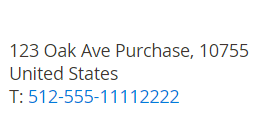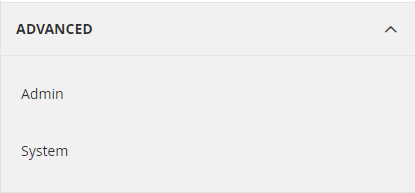I’m trying to remove disable from a button in form-mini.phtml but couldn’t find a way through jquery/javascript. I know it gets enabled after adding a few characters, but by default, it remains disabled.
As I’m creating my own theme from scratch, I want that disabled attribute to be removed at all times for now.
<button
type="submit"
title="<?= $escaper->escapeHtml(__('Search')) ?>"
class="action search"
aria-label="Search"
>
<span><?= $escaper->escapeHtml(__('Search')) ?></span>
/button>
I tried by $('.action.search').removeAttr("disabled") and $('.action.search').prop('disabled', false) but couldn’t find any luck.
When I removed type="submit" from the button, the disabled removed as well. And I got an error TypeError: Cannot set properties of undefined (setting 'disabled') from Magento. So I guess it’s somehow connected to type="submit".
I was wondering if there is a way to manipulate the javascript of form-mini.phtml as well or what would be the better way to achieve this.
Please, any help would be appreciated.