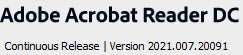I cant seem find any answers on this but how does one find and replace in notepad++.
For example: I am trying to find all lines that contain 4 pipes between the amount and name. How can I find this to add an additional pipe, making it pipes between?
$13.00||||Andover Lakes||||1512
$45.00|||||Hillside Bay||||1513
$45.00||||Crystal Manor||||1514
$89.00|||||Cypress Resort||||1515
I tried ||||[a-z] but then it changes the first initial to [a-z]. What is the pattern I need in order to find something without having to literally change what I don’t want to change?