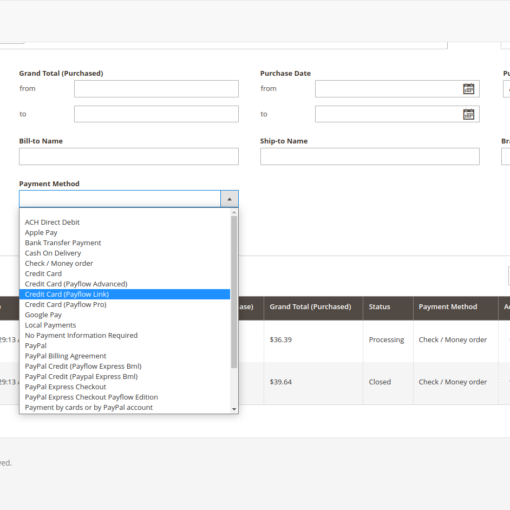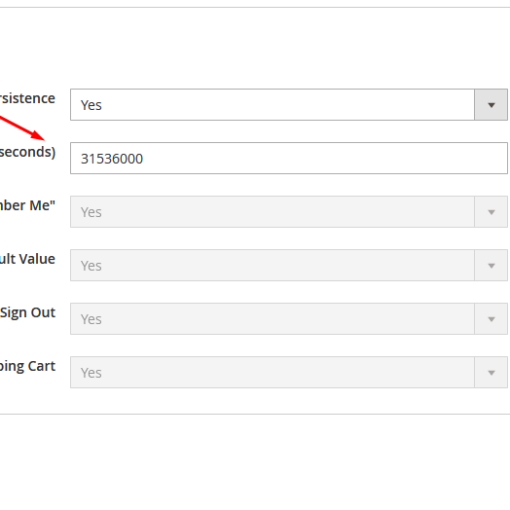Last Friday I had a Windows 11 update pushed to my PC. Now when I open either Cmd or Ubuntu(WSL2), I get some new terminal window that I’ve never seen before. I could get used to that, but there are two problems that drive me crazy:
- The icon changed, with the open window not showing the same icon as the link in my taskbar. Worse, both Cmd and Ubuntu use the same icon and there’s no way to distinguish them.
- The title bar of the window doesn’t change color when I put the focus on the window. Previously the title would change to the same shade of blue as any other focused window on my system, but now the only indication of focus is a single pixel line around the window – way too subtle to be useful. I’ve tried changing the theme but it doesn’t help.
Is there any way to restore the previous look?
Here’s the old icons on the left and the new icon on the right: