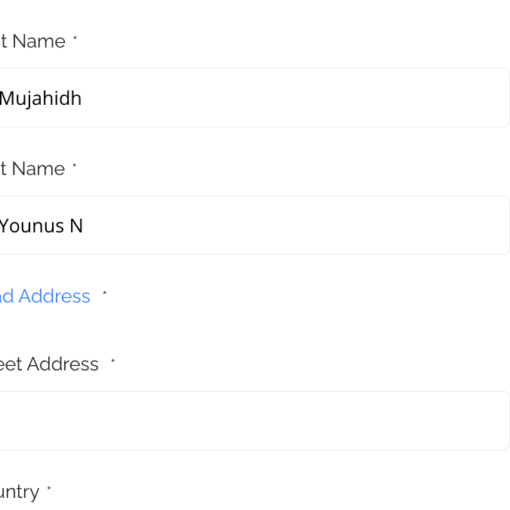I’m trying to understand how it works a webpage that has some JavaScript codes but I’m no able to see what happens even I’m adding breakpoints in Dev Tools.
In html part I see the script declared like type="text/htmlpreview"not like type="text/javascript"
<!-- javascript
(Placed at the bottom so the DOM loads faster) -->
<script type="text/htmlpreview" src="assets/js/jquery.min.js"></script>
<script type="text/htmlpreview" src="assets/js/bootstrap.min.js"></script>
<script type="text/htmlpreview" src="../sjme.js"></script>
<script type="text/htmlpreview" src="assets/js/mmp.js"></script>
And in Sources (within Dev Tools), I see a folder named htmlpreview.js but doesn’t contain any of the scripts declared above(for example sjme.js or mmp.js).
How can I set a breakpoint within the declared javascript files inside the sentences <script>..</script>? in order to be able to see which functions are triggered each time.