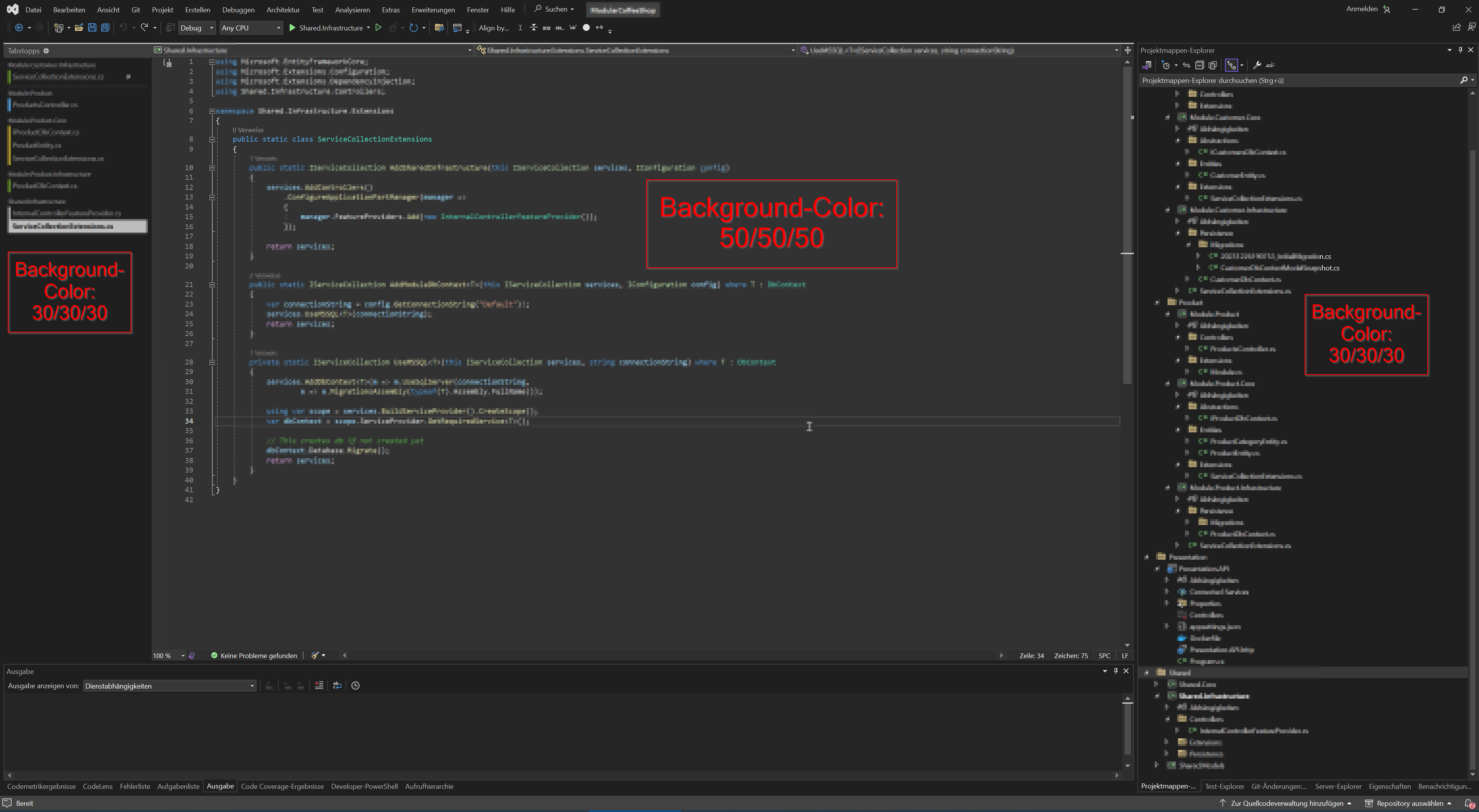I switched my Visual Studio 2022 to use the dark theme.
By default, The background color of the various areas of the window is set to RGB 30/30/30.
I wanted to reduce the contrast between the background and the source code and managed to do it modifying the background-color from 30/30/30 to 50/50/50 for the text area.
Now I’d like to edit the background color of the other panels accordingly, i.e.
- The one on the left (which contains the tabs with all open files)
- The one on the right (which contains the solution explorer, the Git changes, the server explorer, the test explorer, etc.)
- The one on the bottom (which contains the Output, the CodeLens, etc.)
Is there a way to set the background color globally?
If not, how can i edit the background color for the mentioned panels?