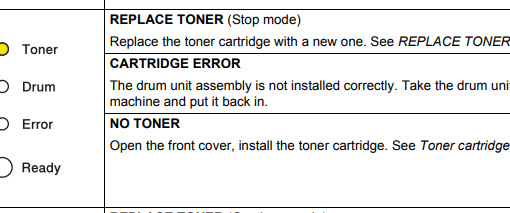I currently am trying to set up a tunnel so that I can access my home computer while I am on campus. My apartment does not allow us to get our own wifi, so I have no access to my public facing router. However, I have set up a router in my room to create a private sub-network. Because of this, I have no way to directly ssh into my home computer from an external network (they won’t let me portforward anything obviously).
To get around this, I set up a Pi over at a friend’s place who has a public IP, and I created a reverse ssh port forward from my computer to the Pi. This is all working properly. However, I would like to be able to run Jupyter Notebooks on my home computer and access them remotely, but the http connection is not passing through my reverse ssh port forward I have set up. (I have 2 tunnels: one to port 22 for ssh and one to port 8888 for Jupyter).
I have done some reading about setting up a reverse proxy server, but from what I can see, that would still require for my publicly-accessible Pi to be able to reach my home computer rather than the other way around like it is for reverse ssh port forward. Is there a way I can set up a reverse http proxy that originates from the home computer to create the tunnel rather than the “proxy server”? If you need more information, just ask. Thanks!
I have considered setting up a VPN server in my private home network, but haven’t been able to do that yet.
p.s. all devices involved are running some form of linux
Tunnel command (Jupyter is on 8888):
sudo -u pi ssh -nN -p openSshPort -R 0.0.0.0:openHtmlPort:desktopPC:8888 user@domain