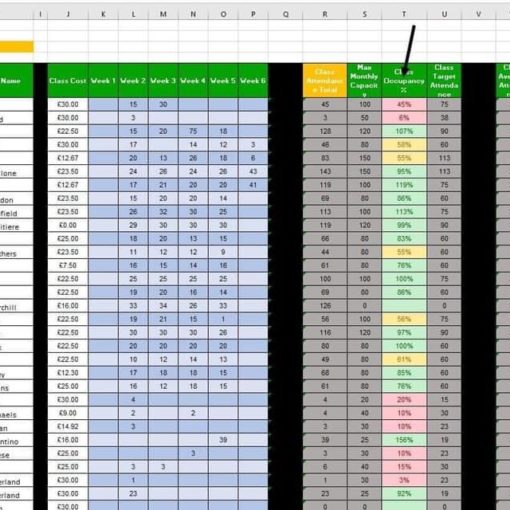Using:
Ubuntu 20.04.4 LTS (Focal Fossa)
With explorer on a file we have the
Ctrl-I = Properties command
Parent folder and file showing:
/home/u3/Music/file.txt
stat gives undesired output with:
stat file.txt
What is the Terminal command to show
Device Path, Parent folder, file?
Examples of desired output:
/dev/nvme0n1p2/home/u3/Music/file.txt
or
/dev/sda5/home/u3/Music/file.txt
—
Question from Kamil ;
What do you need such nonstandard structure for?
Answer:
Pinpoint file.txt location.
Ctril-I says
/home/u3/Music/file.txt
But
lsblk -e7 -o PTTYPE,FSTYPE,PATH,SIZE
PTTYPE FSTYPE PATH SIZE
dos /dev/sda 931.5G
dos ntfs /dev/sda1 931.5G
dos /dev/sdb 931.5G
dos ntfs /dev/sdb1 931.5G
gpt /dev/sdc 7.3T
gpt /dev/sdc1 128M
atari ntfs /dev/sdc2 7.3T
vfat /dev/sdd 3.7G
gpt /dev/nvme0n1 465.8G
gpt vfat /dev/nvme0n1p1 512M
gpt ext4 /dev/nvme0n1p2 465.3G
In above eleven (11) Partitions / Devices …
What Terminal command would Pinpoint file.txt location?
What Terminal command would pinpoint
one of above eleven (11) for location of :
/home/u3/Music/file.txt ?
—