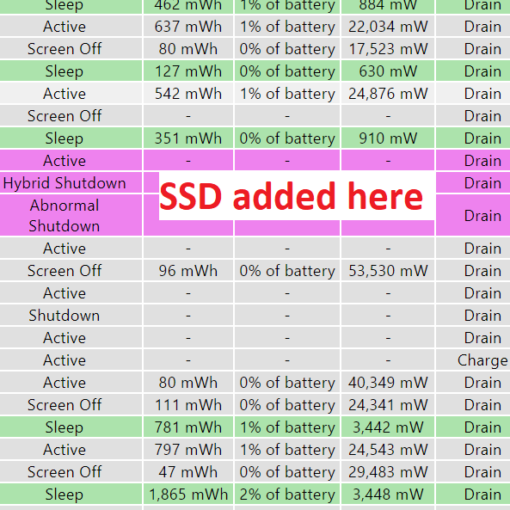I am trying to ssh to an embedded Linux Buildroot 2018.02.11 (server) from a computer running Ubuntu 20.04.4 LTS (client) directly via an Ethernet cable.
The server has an onboard WiFi chip. I can connect to the WiFi address of the server from the client and then I can successfully ssh to server. The issue is that future units will come without the WiFi chips because they are in short supply (supply chain issues). The server units will be in remote locations, so my best bet for interfacing with them is going to be via a direct wired Ethernet connection.
I have set a static IP address on the server. I have established a wired connection to the server by manually defining the Address, Netmask and Gateway==0.0.0.0 in the client connection settings. When I ping the IP address of the server, I receive data back, thus indicating a successful connection. However, when I try to ssh into the device, I get the following message:
ssh: connect to host xxx.xx.xxx.xxx port 22: Connection refused
I am unsure of what other avenues to investigate. Does anyone have ideas on how to resolve this issue?