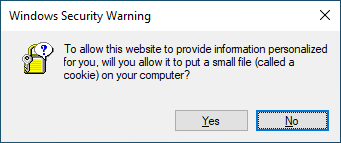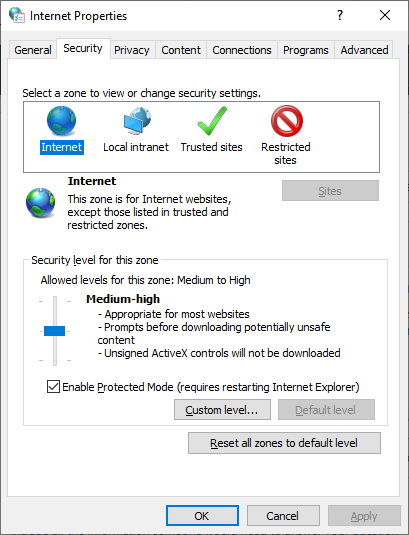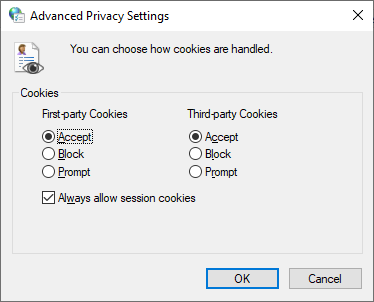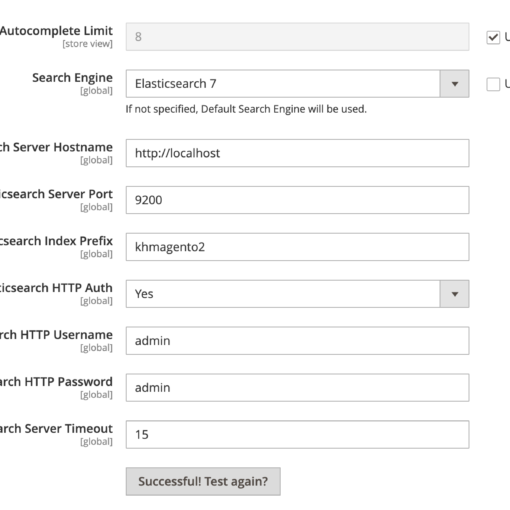I have a script that uses Invoke-WebRequest. It has worked fine until yesterday when it pauses for a prompt to accept cookies in a window button.
$webpage = Invoke-WebRequest -SessionVariable session "https://www.decades.com/schedule"
I have since:
- Added
-SessionVariable sessionto the request – no change - Checked IE security level – looked usual
- IE Privacy Settings were/are set to
Accept
- I could not reproduce the message by manually placing the
command line in a manual PowerShell session
I, to my knowledge:
- Do not have Internet Explorer installed (not in Apps list)
- Have not made any settings changes to any Internet Explorer or Edge
Thanks
Windows 10 Pro; PowerShell v5.1