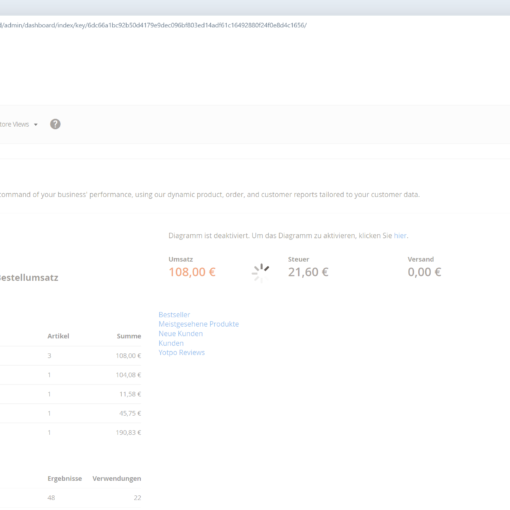I installed Microsoft Teams just for one meeting. Now it opens at every Windows boot-up. I do not want to uninstall it, I just want it to open when I need it again.
I found out that the Microsoft Teams start at startup on Windows cannot be avoided in the settings (up to now, 09/2021). Even if you uncheck the right box so that it should not start, it seems not to obey the settings. See the list of user comments at
https://techcommunity.microsoft.com/t5/microsoft-teams/how-to-prevent-teams-from-auto-launch/m-p/727148 and its links, saying, that avoiding the start seems impossible up to now. Scripts do not seem to be able to reach the goal either. I tried the PowerShell script that is linked by Use Group Policy to prevent Microsoft Teams from starting automatically after installation, to no avail.
How to stop Microsoft Teams from automated start at Windows startup?