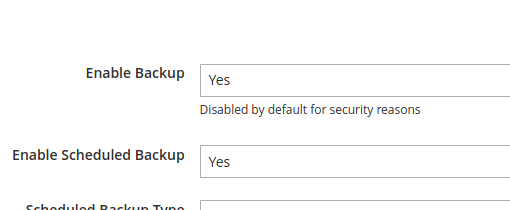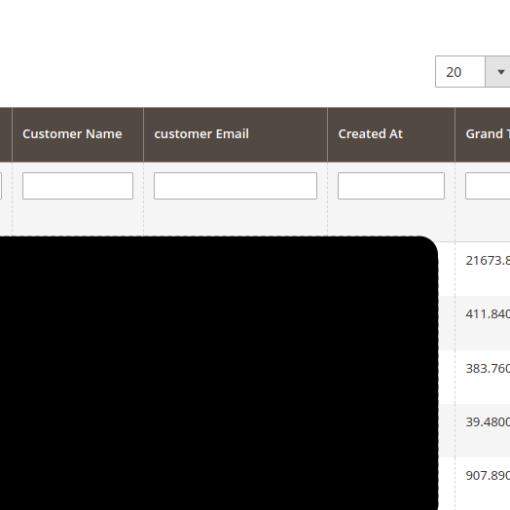If a row from another column has a word (like Sum), how to make the other column sum up all the numbers from below the last Sum and until the previous row?
If possible, O2 and below should just do it via a table formulas as N1:O is a table called Table1.
The formula should look like =if(exact(N1, "Sum"), ???, RANDBETWEEN(1, 1000)) – the RANDBETWEEN is just an example, that will be another formula to determine actual numbers.
| N | O | |
|---|---|---|
| 1 | Sum | Numbers |
| 2 | 20 | |
| 3 | 35 | |
| 4 | 10 | |
| 5 | Sum | =? should be 65 |
| 6 | 230 | |
| 7 | 70 | |
| 8 | Sum | =? should be 300 |
| 9 | 1 | |
| 10 | 2 | |
| 11 | 3 | |
| 12 | 4 | |
| 13 | Sum | =? should be 10 |