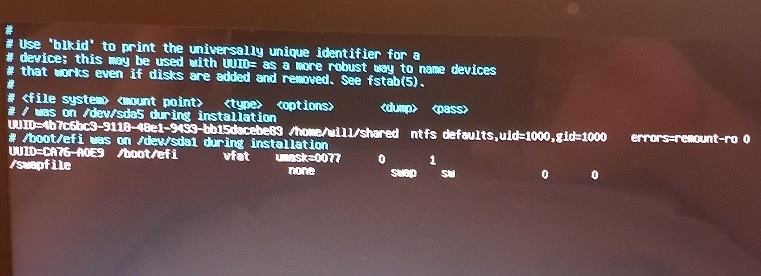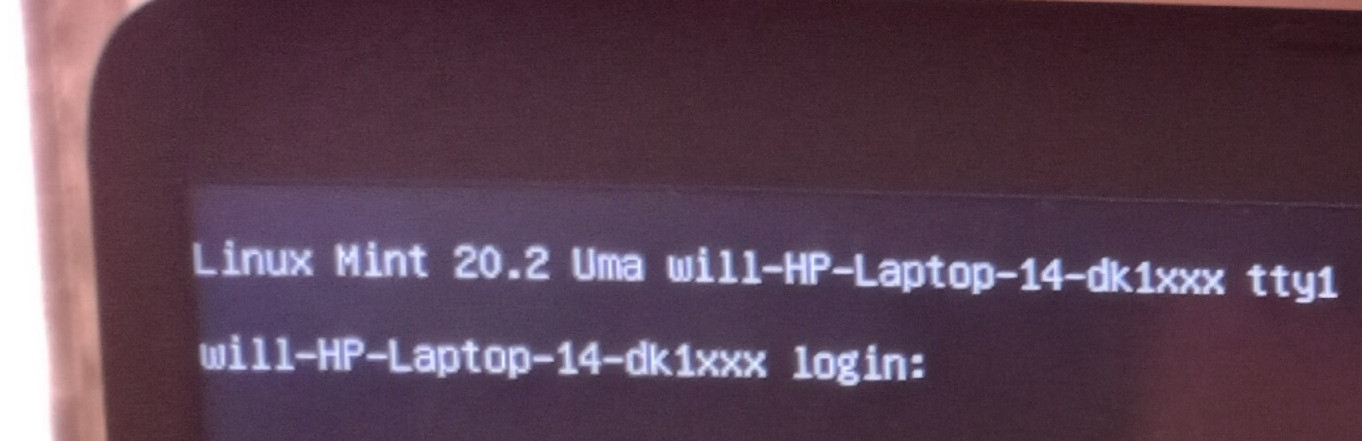To make a long story short, and to focus the question, I basically need to get root access to my own laptop running Linux Mint to be able to save my changes to the /etc/fstab file.
More details:
I’m writing this on my phone because I think I broke my computer.
I dual boot Windows 10 and Linux Mint Cinnamon and I wanted my Linux partition to be shared between both operating systems. So I edited /etc/fstab to allow this, but I should have left the file path alone because now I broke it. Originally the file path was just / but I changed it to /home/will/shared thinking that this works like subst in Windows (it does not).
When I restarted in Linux it didn’t show the desktop but instead showed a primitive looking terminal. There was an error message but it went away so fast I couldn’t get a picture in time. Said something about GRUB, I think that’s the bootloader so it might be relevant
I thought if I change /etc/fstab back to how I had it, everything would be fixed, but when I try to save it says the file is read only.
sudo editor /etc/fstab won’t let me save it, so how do I revert my changes?
Here is a screenshot of the /etc/fstab itself.
Here is a screenshot of the terminal I see when I boot now. The text reads:
Linux Mint 20.2 Uma will-HP-Laptop-14-dk1xxx tty1
will-HP-Laptop-14-dk1xxx login: