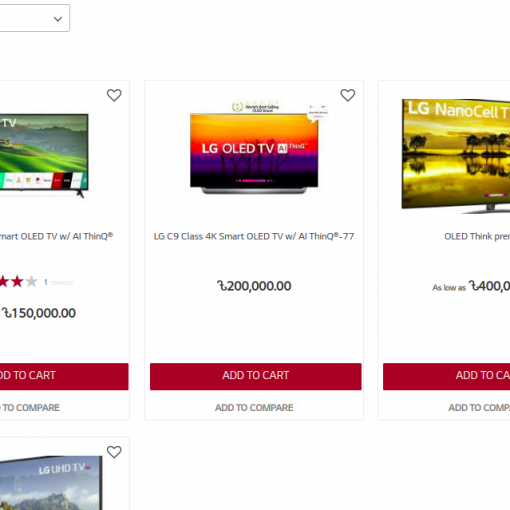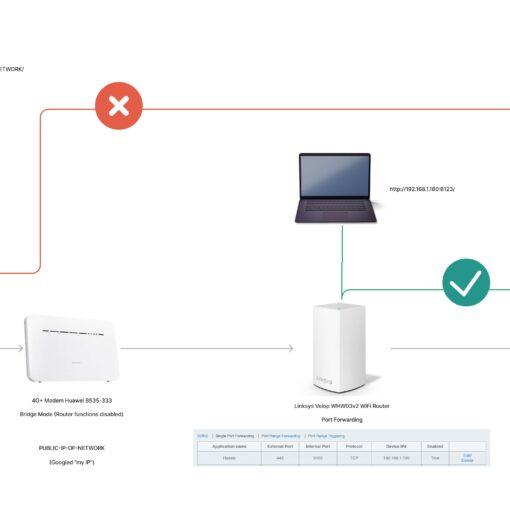Before I print a PDF file, a dialog box pops up that says “Flattening…”, and it goes through each page repeating that step. I recently printed a large file (600+ pages) with a similar high-quality image on every page, and it took the dialog box forever (around 45 minutes) to go through each page. The printer was printing each page as it came through the network after flattening, so every few seconds another page would come out.
If I create a word document and put tons of text on each page without images, Adobe will still show a flattening dialog box, but just for a few seconds.
My questions are:
-
Would the result (result meaning: the data being sent to the printer) of a printer-flattened document with text and a document with an image (let’s say a high-quality image of the text) be similar in size? I would assume yes, because the printer prints an image of the text, with the same 300 dpi or so.
-
If my assumption is correct, how do I go about flattening my large file down to what the printer would have done? I have tried using the flattener preview on the print production tool in Adobe Acrobat Pro, without any luck (it crashed my computer (32gb RAM/i7 10gen CPU) when trying to flatten 600 pages), and would crash Acrobat when even trying 1 page. Not sure why. I think that’s the correct way, but I’m not sure.