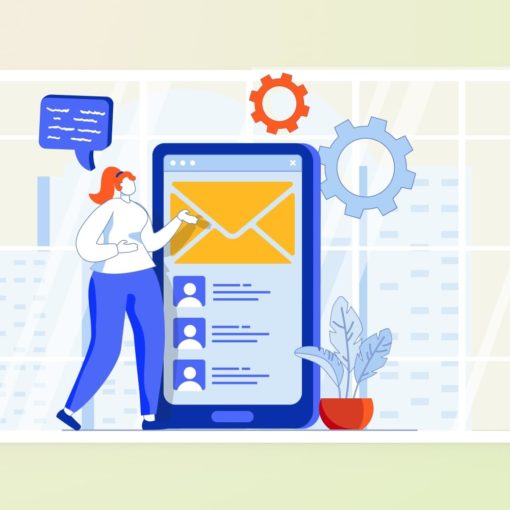On android, when I try to share e.g. an image file from the gallery via the Share button, and selecting Gmail from the options, Gmail pops up with a fresh email, with the image attached. I can edit the “From”, “To”, “Subject”, “Body” fields as usual. However, no matter what I do, I cannot send the mail. As a matter of fact, the whole menu bar seems to be unresponsive: Back, Attachment, Send and Menu (vertical 3 dots) don’t respond. I must exit to the home screen, in which case the message is saved as a Draft. I can then access the draft by opening Gmail, and can send it without any issue. Why can’t I send the mail directly when invoked by Share?
This has nothing to do with file size, because even if I delete the attached file from the mail, the menu is still unresponsive. Gmail has the relevant permissions on my phone. Also, on the very same phone, I can share the same file through Outlook as expected, without the issue.