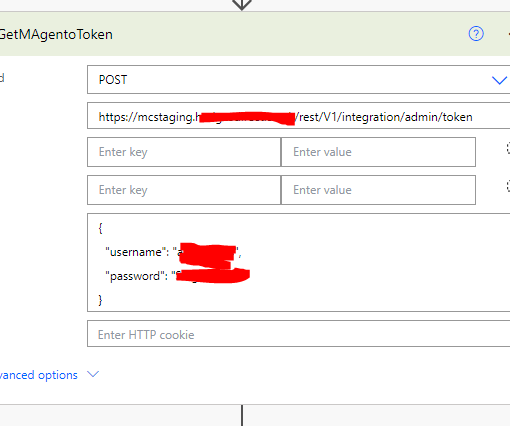Hi I have been trying to install Magento 2 on my Ubuntu localhost. I followed the below-mentioned command.
sudo composer create-project --repository-url=https://repo.magento.com/ magento/project-community-edition mag2
Then
cd /var/www/html/mag2
sudo find var generated vendor pub/static pub/media app/etc -type f -exec chmod g+w {} +
sudo find var generated vendor pub/static pub/media app/etc -type d -exec chmod g+ws {} +
sudo chown -R user_name:www-data .
sudo chmod u+x bin/magento
Then running.
sudo php bin/magento setup:install
--base-url=http://localhost/magento2
--db-host=localhost
--db-name=magento2
--db-user=magento2
--db-password=<pasword>
--admin-firstname=admin
--admin-lastname=admin
--admin-email=admin@admin.com
--admin-user=admin
--admin-password=admin123
--language=en_US
--currency=USD
--timezone=America/Chicago
--use-rewrites=1
--search-engine=elasticsearch7
--elasticsearch-host=localhost
--elasticsearch-port=9200
But when I go the `http://localhost/magento2/. I’m getting below mention error on my browser.
<?php
/**
* Public alias for the application entry point
*
* Copyright © Magento, Inc. All rights reserved.
* See COPYING.txt for license details.
*/
use MagentoFrameworkAppBootstrap;
try {
require __DIR__ . '/../app/bootstrap.php';
} catch (Exception $e) {
echo <<<HTML
<div style="font:12px/1.35em arial, helvetica, sans-serif;">
<div style="margin:0 0 25px 0; border-bottom:1px solid #ccc;">
<h3 style="margin:0;font-size:1.7em;font-weight:normal;text-transform:none;text-align:left;color:#2f2f2f;">
Autoload error</h3>
</div>
<p>{$e->getMessage()}</p>
</div>
HTML;
exit(1);
}
$bootstrap = Bootstrap::create(BP, $_SERVER);
/** @var MagentoFrameworkAppHttp $app */
$app = $bootstrap->createApplication(MagentoFrameworkAppHttp::class);
$bootstrap->run($app);
I try installing it by vhost which didn’t work. I check all the dependences of Magento 2 like Apache2, Php and its modules, elasticsearch all the packages are working fine.
Can someone help me with resolving and debugging this issue?
One more thing when I ran the composer installation it’s not asking for a Username or password as mentioned in the installation guide.