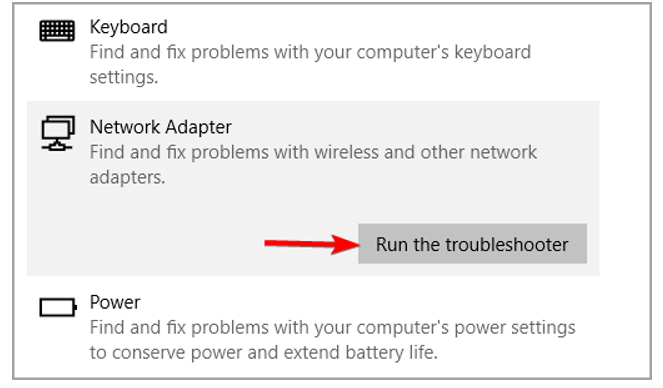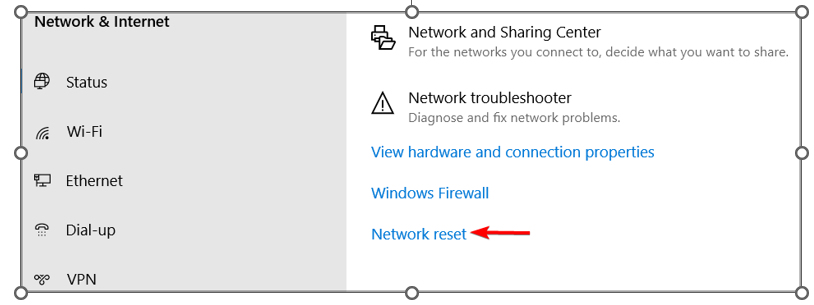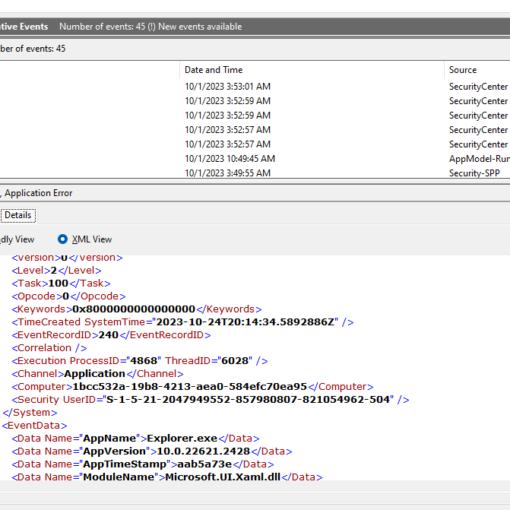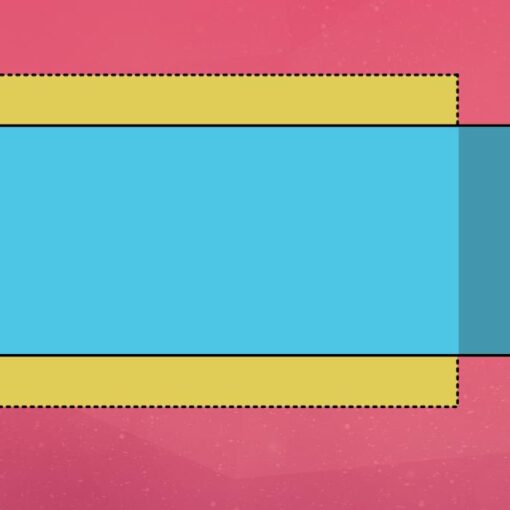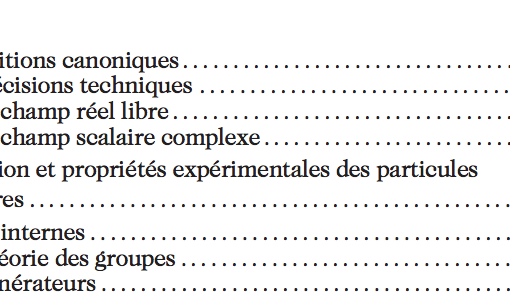My internet keeps randomly disconnecting throughout the day. Its a Dell (Windows 10 – Dell Precision 5770) with Network Adapter: Realtek USB Gbe Family Controller Ethernet. I tried these steps below, no resolution yet:
One thing I noticed, everytime the internet randomly disconnects, I have to go through these two steps in this order to bring back internet.
- Restart Computer
- and then Restart Modem Router. ( I do restart modem by unplugging/plugging back in).
If the ethernet disconnects, Restarting the Modem won’t work. Neither will Restarting Computer work. I has two be those two steps above in that specific order. I’m curious if having this resolution path, can help target or specify whats going on? I’m thinking its the ethernets interaction with Windows, not sure. Does anyone know, given that resolution path, what the smaller set of issues could be?
Already attempted this:
and the problem still continues
-
Updated Dell Drivers
-
Windows Update
-
Replace Cable Wires just in case, but the other computer in home does not have internet randomly disconnect
-
ipconfig /flushdns
ipconfig /release
ipconfig /renew
Note: this is different from previous question, since its looking at a problem/diagnosis path, rather power management settings.