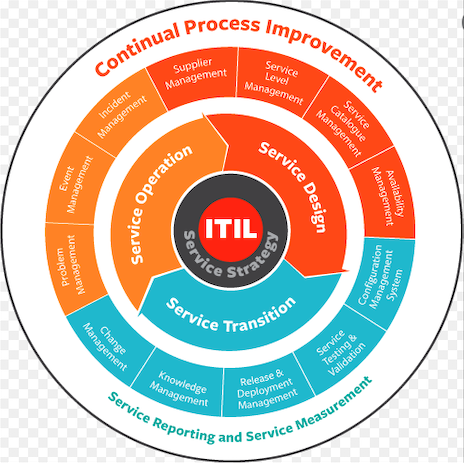I’m trying to making a text displayed around a circle, like “Service Reporting and Service Measurement” in the following picture:
In Powerpoint, by using Shape Format => Transform => Circle as Follow Path over a text, I can create this effect:
I don’t know how to inverse “Service Reporting and Service Measurement” at the bottom to make it readable (without considering other part of the circle)
Does anyone know how to do this?