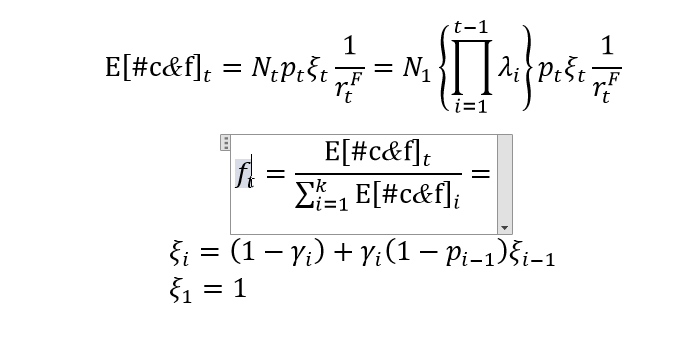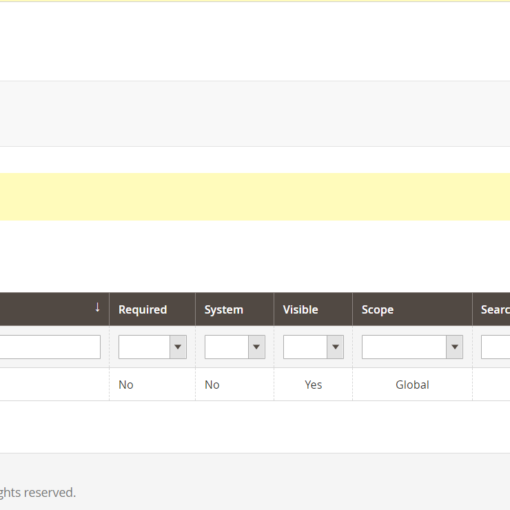I am editing an equation in Word 2019, I have an expression with just lower index f_t:
but I want to also add an upper index to the “f_t” symbol too. I am trying to do it with the equation index tool the same way as when I was adding the lower index to the “f” symbol:
but it doesn’t change the existing indices of the “f” symbol, it only adds something new. It is frustrating, because that would mean just delete current lower index and start with the indices completely again. Is it possible to somehow just edit a configuration of indices for an existing symbol, which already has some index?