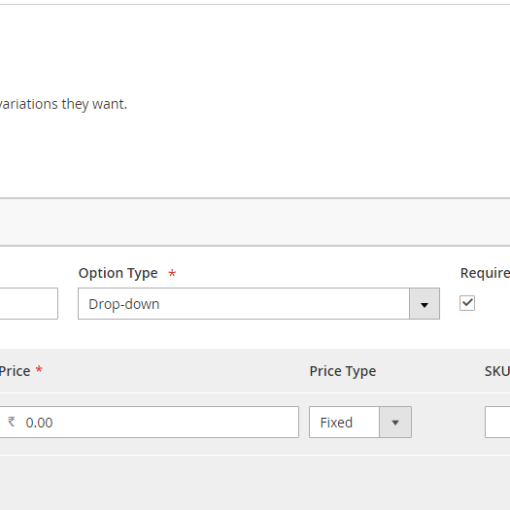Since 15 September, I had a keyboard problem on my Lenovo Legion 5 15ARH05 laptop. I opened a question to solve it, but had to send the laptop to the customer service at last. Then the motherboard has changed and the laptop came back.
First day it worked perfectly, but today I had an another problem. When I try to turn on my laptop, the lights came on but the screen didn’t. I tried to do AC Reset, restart, etc. But it didn’t work.
Then I opened the back lid of the laptop and tried many things. I plugged out the battery, HDD, SSD, CMOS battery and plugged in but it didn’t work again. I thought it could happen due to RAM, so I lifted off the RAM lid and tried to plug out the top RAM then plug in.
It worked, but when I tried to plug the lid in, didn’t work again.
So, the RAM lid was causing the problem. But why? I checked for the short circuits due to the lid, I didn’t find anything. Now, my laptop is working without the lid but don’t know the reason that causes to black screen. Why might this problem happen?