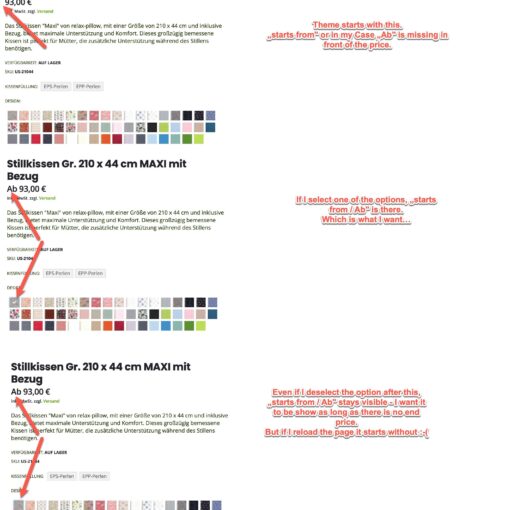When you shut down a macOS system, it asks applications to exit one by one, and the system will not shut down unless all applications agree to exit (aka. there is no unsaved work) or until they are manually forced to exit.
When you shut down a Windows system, it gives you a grace period when you can see which apps are refusing to close. If it reminds you that you didn’t save something, you can stop the shutdown during this grace period.
However, when you shut down a Linux system through the window manager, whether KDE or Gnome, it instantly shows a black screen, killing every process without checking if they’re saved.
A lot of my work has been lost because of the lack of saving prompts during shutdown. Can I configure something on Linux that will show me unsaved applications before shutting down?