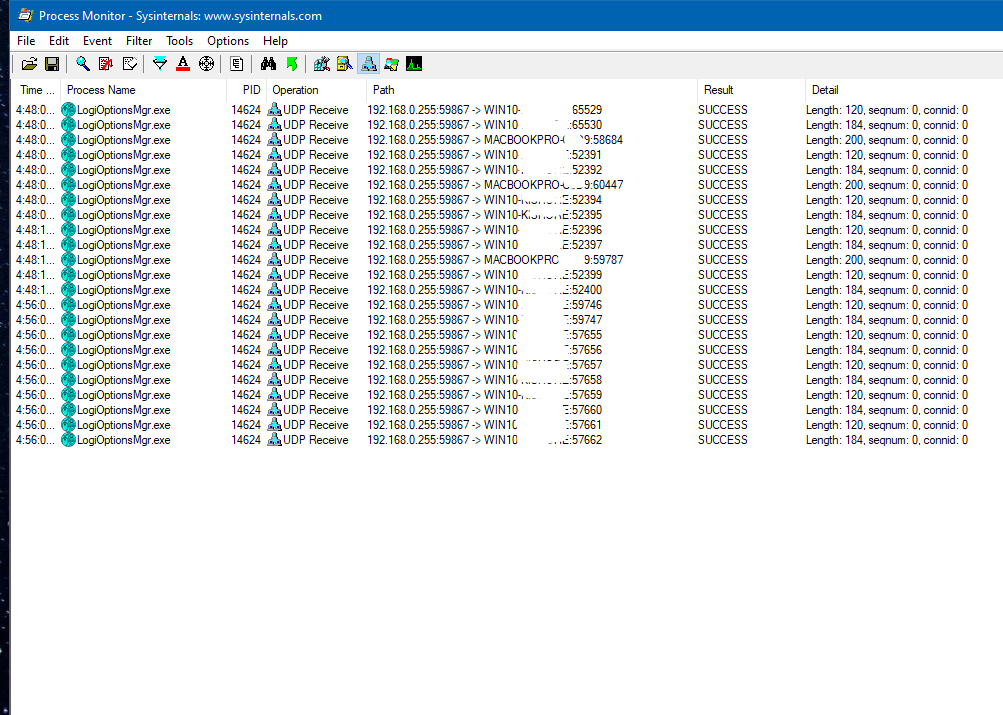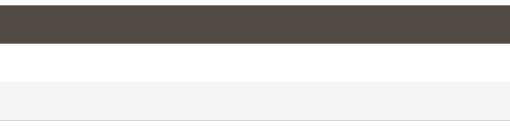TL;DR / Question: How to enable an app to use internet and send packets on Windows 10? Other than FireWall what else could block a process from accessing internet?
Hello,
I recently bought a Logitech MX Master 3 mouse, which somehow is not connecting with my 3rd computer, from other 2 machines. I am trying to activate Logitech Flow to control 3 of my computers, but it is current only working with only 2 of my machines.
Finding no help from customer-care I thought of doing the diagnostics from my end.
Upon using SysInternal Suite‘s Process Monitor on the process LogiOptionsMgr.exe, I get the following traces, where I see that the process only receives packets but cannot sending any, and that’s basically the problem is.
Now to enable send, I have disabled all my firewall (controlled by McAfee AV) but still that didn’t help.