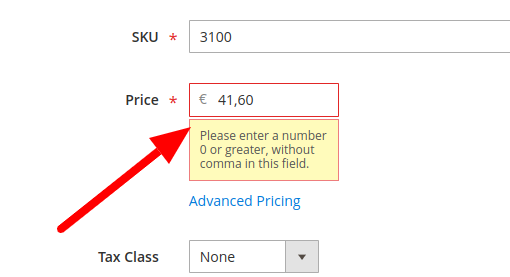I have a motherboard from a macbook pro 15 inches from mid 2010. I installed ubuntu server 20.04 and I was planning to use as it headless server in my home lab. There is no chassis, no keyboard, no screen. Just the motherboard with the minimal components required to work.
Everything seems to work well, but,
The problem:
The fans are always at max speed (>5800rpm)! I don’t remember this happening when the laptop was fully assembled (i.e., when it had the chassis and ubuntu server already installed).
The lm-sensors program detects a certain amount of sensors, which seems to be reasonable:
applesmc-isa-0300
Adapter: ISA adapter
Left side : 5593 RPM (min = 2000 RPM, max = 6000 RPM)
Right side : 5815 RPM (min = 2000 RPM, max = 6000 RPM)
TB0T: -127.0°C
TB1T: -127.0°C
TB2T: -127.0°C
TC0C: +29.5°C
TC0D: +32.2°C
TC0P: +30.2°C
TC1C: +35.0°C
TG0D: -127.0°C
TG0P: +29.2°C
TG0T: +30.2°C
TMCD: +35.0°C
TP0P: +34.5°C
TPCD: +59.0°C
Th1H: +27.2°C
Th2H: +28.2°C
Tm0P: +32.2°C
Ts0P: -126.0°C
Ts0S: -128.0°C
nouveau-pci-0100
Adapter: PCI adapter
GPU core: 900.00 mV (min = +0.80 V, max = +0.90 V)
temp1: +29.0°C (high = +95.0°C, hyst = +3.0°C)
(crit = +105.0°C, hyst = +5.0°C)
(emerg = +135.0°C, hyst = +5.0°C)
coretemp-isa-0000
Adapter: ISA adapter
Core 0: +29.0°C (high = +95.0°C, crit = +105.0°C)
Core 2: +26.0°C (high = +95.0°C, crit = +105.0°C)
So I would like to know how to manually adjust the max speed of the fans.
What I tried:
Following similar questions, I installed mbpfan but it has no effect. I checked that it is running as a service:
mbpfan.service - A fan manager daemon for MacBook Pro
Loaded: loaded (/lib/systemd/system/mbpfan.service; enabled; vendor preset: enabled)
Active: active (running) since Sun 2021-09-19 14:08:42 UTC; 5 days ago
Main PID: 699 (mbpfan)
Tasks: 1 (limit: 4451)
Memory: 536.0K
CGroup: /system.slice/mbpfan.service
└─699 /usr/sbin/mbpfan -f
Sep 19 14:08:42 macbook2 systemd[1]: Started A fan manager daemon for MacBook Pro.
Sep 19 14:08:42 macbook2 mbpfan[699]: mbpfan starting up
I read that in some cases when certain sensors give a ‘weird’ value, the fan speed is set to max. If that was my case, is there a way to set the sensor that will be considered to determine the fan speed?