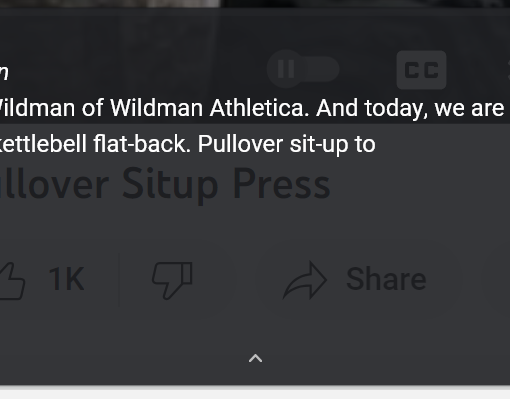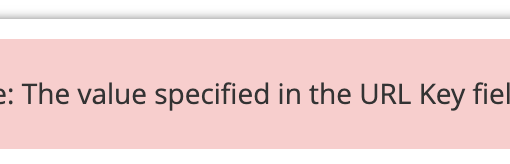I downloaded magento 2-2.4.1.zip. Unzipped it to /var/www/html/magento24/ – my local folder for local domain http://magento24.local configured by nginx on ubuntu20.04.
I had done composer update or install and next use this command:
bin/magento setup:install --base-url=http://magento24.local
--db-host=localhost --db-name=magento24 --db-user=user24 --db-password=1234
--admin-firstname=Magento --admin-lastname=User --admin-email=user@example.com
--admin-user=admin --admin-password=test1234 --language=en_US
--currency=USD --timezone=America/Chicago --use-rewrites=1
This stopped on step 4:
[Progress: 4 / 818]
Installing database schema:
In WebsiteRepository.php line 159:
The default website isn't defined. Set the website and try again.
I tried different way. To download magento2.4.1 by composer from magento repository:
php /bin/composer1/composer.phar create-project --repository-url=https://repo.magento.com/ magento/project-community-edition=2.4.1 .
But this first throw problems with composer version (first i use coimposer 2.0.x, next uses 1.0.0alpha – different errors php7.3 and php7.1 fpm)