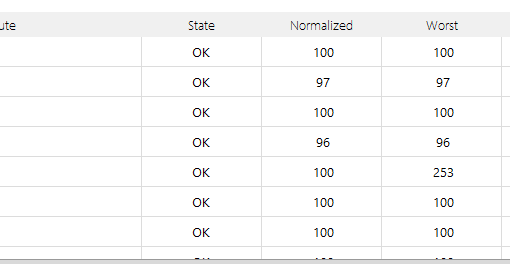I’m trying to add the tag , loading=”lazy” to the template that I’ve found that prints the image, but it´s not working.
app/design/frontend/Vendor/Theme/Magento_Catalog/web/template/product/image_with_borders.html
<span class="product-image-container" data-bind="style: {width: width + 'px'}">
<span class="product-image-wrapper" data-bind="style: {'padding-bottom': height/width*100 + '%'}">
<h1>Test</h1>
<img class="product-image-photo" data-bind="attr: {src: src, alt: alt, 'loading': 'lazy'}" />
</span>
</span>
It’s not changing anything.
Now I’ve found that list.phtml template prints the image like this
$productImage = $block->getImage($_product, $image);
<?php echo $productImage->toHtml() ?>
But this is a block as far as I know, I just don’t know where to find that .phtml block, or is it the one that I’m modifying?
Thanks!