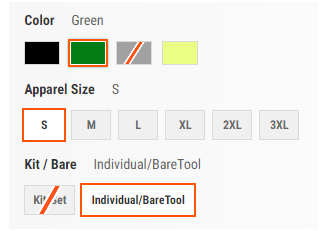Dockerfile:
FROM php:7.4-fpm
# Install Composer
COPY --from=composer /usr/bin/composer /usr/bin/composer
# Increase composer momory limit
RUN cd /usr/local/etc/php/conf.d/ &&
echo 'memory_limit = -1' >> /usr/local/etc/php/conf.d/docker-php-memlimit.ini
# Install unzip utility and libs needed by zip PHP extension
RUN apt-get update && apt-get install -y
zlib1g-dev
libzip-dev
unzip
RUN docker-php-ext-install zip
# Install missing php extensions
ADD https://github.com/mlocati/docker-php-extension-installer/releases/latest/download/install-php-extensions /usr/local/bin/
RUN chmod +x /usr/local/bin/install-php-extensions &&
install-php-extensions gd intl pdo_mysql soap bcmath xsl zip sockets
docker-compose.yml:
version: "3.7"
services:
web:
image: nginx
ports:
- "8001:80"
links:
- db
- phpfpm
volumes: &appvolumes
- ~/.composer:/var/www/.composer:cached
- appdata:/var/www/html
- sockdata:/sock
- ssldata:/etc/nginx/certs
phpfpm:
build: .
links:
- db
volumes: *appvolumes
db:
image: mariadb:10.4
restart: always
volumes:
- dbdata:/var/lib/mysql
command: --max_allowed_packet=64M
ports:
- "3306:3306"
env_file: env/db.env
phpmyadmin:
image: phpmyadmin/phpmyadmin:latest
ports:
- "8000:80"
environment:
- PMA_ARBITRARY=1
- PMA_HOST=db
depends_on:
- db
redis:
image: redis:5.0-alpine
elasticsearch:
image: docker.elastic.co/elasticsearch/elasticsearch:7.14.1
ports:
- "9200:9200"
- "9300:9300"
environment:
- "discovery.type=single-node"
# Set custom heap size to avoid memory errors
- "ES_JAVA_OPTS=-Xms1g -Xmx1g"
# Avoid test failures due to small disks
# More info at https://github.com/markshust/docker-magento/issues/488
- "cluster.routing.allocation.disk.threshold_enabled=false"
- "index.blocks.read_only_allow_delete"
rabbitmq:
image: rabbitmq:3.8.22-management-alpine
ports:
- "15672:15672"
- "5672:5672"
volumes:
- rabbitmqdata:/var/lib/rabbitmq
volumes:
appdata:
dbdata:
rabbitmqdata:
sockdata:
ssldata:
At this point I can reach the Nginx welcome page via localhost:8001.
I then attached a terminal to the phpfpm container and run the Magento 2 installation commands in var/www/html:
composer create-project --repository-url=https://repo.magento.com/ magento/project-community-edition magento2
cd magento2
bin/magento setup:install --admin-firstname=Admin --admin-lastname=Admin --admin-email=test@test.com --admin-user=admin --admin-password=password --base-url=http://localhost --db-host=db --db-name=magento --db-user=magento --db-password=magento --base-url-secure=https://localhost --use-secure=1 --use-secure-admin=1 --use-rewrites=1 --language=de_DE --currency=EUR --timezone=Europe/Berlin --elasticsearch-host=elasticsearch --elasticsearch-port=9200 --language=de_DE --currency=EUR
Installation runs successful. I can see the database in phpmyadmin.
But I can’t reach the frontend. https://localhost:8001 and https://localhost:8001/magento2 throws this error: SSL_ERROR_RX_RECORD_TOO_LONG
Is one of these URLs even supposed to reach the frontend? Did I anything wrong or did I miss something in my setup?