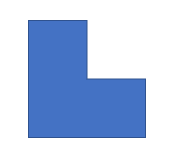How can I modify an L shaped object so it will have round corners? It is one of the basic shapes you can choose in the menu.
I know I can do it with a “regular” shape:
I want my L shape to look something like this (ignore the person):
I tried editing corners, but it doesn’t seem to work. I searched other answers, but couldn’t find an answer for this.
I am using Microsoft Office 2019 Professional Plus (couldn’t find a fitting tag, please tag if possible)