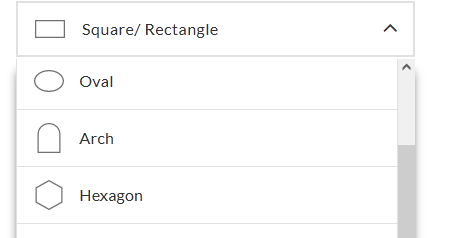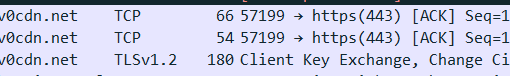I have an environment which we do not want end users to be able to freely browse the internet. Unfortunately the environment does require a browser to authenticate (I am open to replacing Chrome if there’s another browser that will work better for this use case). I have considered blocking every website via GPO except ours, but there is a problem with customer SSO endpoints – we would have to unblock any customer SSO URL which is going to be an ongoing maintenance nightmare.
I have found Chrome’s “app” mode is basically exactly what I need – however, all of the instructions I have found involve creating a shortcut on the desktop or in the browser itself to launch ‘app’ mode (IE Starting Google Chrome in application mode). I want ‘app’ mode to be the default, so anytime the browser is launched it is in ‘app’ mode.
What I am looking for is a GPO, extension, setting, or even registry change to force app mode whenever the browser is launched. Our application will launch whatever the default browser is configured on a Windows environment in order for the user to authenticate to our application. This way the browser is launched with no URL bar and the end user can only interact with pages we launch via the default browser.
Basically a “kiosk” environment if you will (I have also looked into Kiosk mode but this doesn’t seem to work for me, and from my understanding also has to be launched the same way app mode does).
I am also open to any method that will hide the URL bar – ‘app’ mode just seemed to be the easiest way to do that.