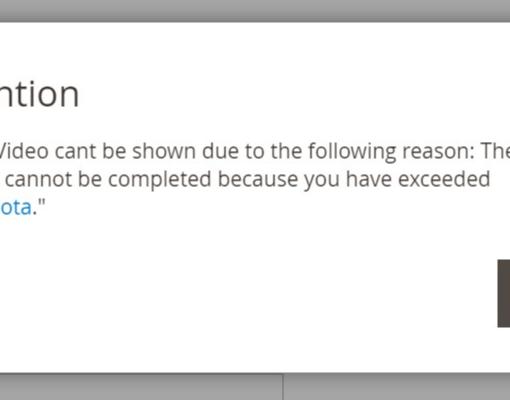I was following this guide on how to add a pane to the MDT wizard that lets me select a deployment role from the list during the deployment, instead of assigning a role to a computer object.
When I run the script to test, it shows that it’s gathering and populating the roles variable.
> cscript .ZTIGather.wsf /inifile:D:Deploymentsharecontrolcustomsettings.ini
Microsoft (R) Windows Script Host Version 5.812
Copyright (C) Microsoft Corporation. All rights reserved.
Property LogPath is now = C:MININTSMSOSDOSDLOGS
Property inifile is now = D:Deploymentsharecontrolcustomsettings.ini
Microsoft Deployment Toolkit version: 6.3.8456.1000
Property Debug is now = FALSE
------------------------- Object Initialization -------------------------
------------------------- Initialization -------------------------
Synchronizing the environments.
Finished synchronizing the environments.
Getting OS info
...
...EXTRA LOGGING OMITTED FOR POSTING QUESTION
...
Using from [DEFAULT]: SKIPDEPLOYMENTROLE = NO
------ Processing the [SETSHOWROLE] section ------
Property SHOWROLE is now = 1
Using from [SETSHOWROLE]: SHOWROLE = 1
------ Processing the [SELECTABLEROLES] section ------
Determining the INI file to use.
Using COMMAND LINE ARG: Ini file = D:Deploymentsharecontrolcustomsettings.ini
Finished determining the INI file to use.
Using specified INI file = D:Deploymentsharecontrolcustomsettings.ini
CHECKING the [SELECTABLEROLES] section
Using from [SELECTABLEROLES]: SQLServer = MDTSVR
Using from [SELECTABLEROLES]: Instance = SQLEXPRESS
Port key not defined in the section [SELECTABLEROLES]
Using from [SELECTABLEROLES]: Database = mdt
Using from [SELECTABLEROLES]: Netlib = DBMSSOCN
Using from [SELECTABLEROLES]: Table = SelectableRoles
StoredProcedure key not defined in the section [SELECTABLEROLES]
Using from [SELECTABLEROLES]: DBID = mdtsa
Using from [SELECTABLEROLES]: DBPwd = ********
SQLShare key not defined in the section [SELECTABLEROLES]
ParameterCondition key not defined in the section [SELECTABLEROLES]
Default ParameterCondition 'AND' will be used for building queries with multiple parameters.
OPENING STANDARD SECURITY SQL CONNECTION to server MDTSVR using login mdtsa.
<Message containing password has been suppressed>
Successfully opened connection to database.
About to issue SQL statement: SELECT * FROM SelectableRoles WHERE SHOWROLE = '1'
Successfully queried the database.
Records returned from SQL = 4
Property SELECTABLEROLE001 is now = W10 BoxBuild PC
Added SELECTABLEROLE value from SQL: SELECTABLEROLE = W10 BoxBuild PC
Property SELECTABLEROLE001 is now = W10 BoxBuild PC
Property SELECTABLEROLE002 is now = W10 SMT PC
Added SELECTABLEROLE value from SQL: SELECTABLEROLE = W10 SMT PC
Property SELECTABLEROLE001 is now = W10 BoxBuild PC
Property SELECTABLEROLE002 is now = W10 SMT PC
Property SELECTABLEROLE003 is now = W10 Remote PC
Added SELECTABLEROLE value from SQL: SELECTABLEROLE = W10 Remote PC
Property SELECTABLEROLE001 is now = W10 BoxBuild PC
Property SELECTABLEROLE002 is now = W10 SMT PC
Property SELECTABLEROLE003 is now = W10 Remote PC
Property SELECTABLEROLE004 is now = W10 Office PC
Added SELECTABLEROLE value from SQL: SELECTABLEROLE = W10 Office PC
------ Done processing D:Deploymentsharecontrolcustomsettings.ini ------
Identifying the client.
Property LTIGUID is now = d5e71543-3587-4e80-911b-4967922ec0c6
Event 41000 sent: Identifying the client.
Remapping variables.
Property TaskSequenceID is now = NOCHANGE
Property DeploymentType is now =
Property OSDNetworkJoinType is now = 0
Property OSDDomainName is now = macktechnologies.com
Property OSDJoinAccount is now = macktechnologies.commiwhite
<Message containing password has been suppressed>
Finished remapping variables.
ZTIGather processing completed successfully.
Event 41001 sent: ZTIGather processing completed successfully.
As you can see, it is populating the SelectableRole property when I test it. But when I run the deployment (in a Hyper-V VM on the MDT host), it always comes up empty.
In the DeployWiz_DeploymentRole.vbs (from the article), I added a couple lines to view more logging in the BDD.log
ElseIf oEnvironment.listitem("SelectableRole").count < 1 Then
oLogging.CreateEntry "SelectableRole list was empty (ERREMPTY)", LogTypeError
oLogging.CreateEntry oEnvironment.listitem("SelectableRoles"), LogTypeWarning
oLogging.CreateEntry Property("SelectableRole"), LogTypeWarning
oLogging.CreateEntry "Done with SelectableRole exception", LogTypeError
Exit function
End if
Just to confirm that that was where it is getting caught. It sees the list, but is empty. The logs show nothing about populating this variable like they did in the test (though the BDD.log has considerably less information anyway than the BDD.log).
How can I even begin to figure out why it’s not populating that variable? Can I increase the logging of BDD.log so it shows all the info that was displayed when I ran the cscript command?