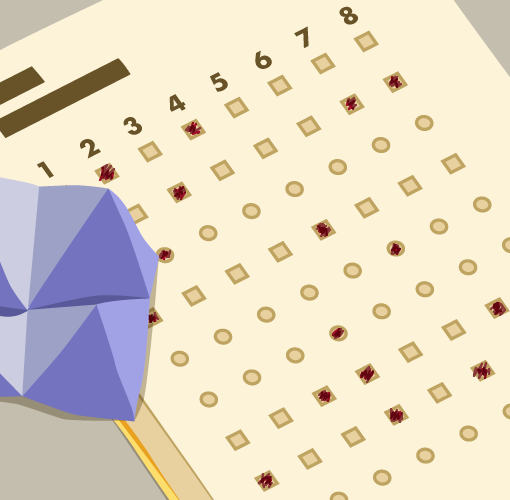Microsoft Teams injects a bunch of annoying text when you try to copy/paste a highlighted message.
as you can see, I’ve highlighted the message text. I then copy/paste using the standard Mac keyboard shortcuts.
Pasting results in the text:
[1:41 PM] LastName, FirstName
this is the message text I have highlighted and copied
angry 1
So rather than copy/paste the text I highlighted, the Microsoft Teams clipboard also includes the timestamp and name of the sender, the type and number of reactions to the message, and 2 blank lines.
This is incredibly annoying for copying and pasting, say, terminal commands out of the Team chat.
How can I disable this “feature”? I’m using Microsoft Teams version 1.5.00.17261 on macOS.
How can I copy/paste the plain text version of the text I highlight in Microsoft Teams?