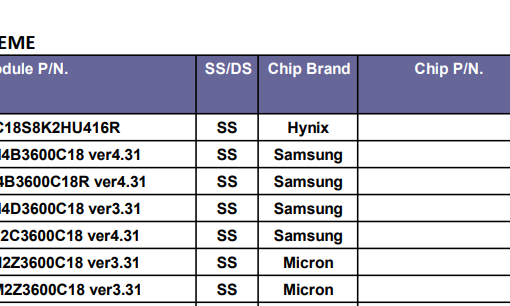I am creating a conditional mail merge in Microsoft Mail Merge that uses if…then..else. Currently, it is set so that if a letter type is one of several letter types it will go to a specific file and use the contents of the corresponding letter .docx (I’ll include the code below since my explanation may be unclear, but rather than writing out my file path for privacy reasons, I will just put: FILEPATH).
The conditional mail merge is working as I intended. However, one letter contains bullet points, but these bullet points are not showing up in the mail merge document. The entirety of the letter is there, including the bulleted text, but not the bullets and their indentations. Can anyone help me understand what I need to do to make it so that the bullets will show up in the mail merge?
{ IF { MERGEFIELD Letter }= “Individual Donation” “FILEPATH” “”}