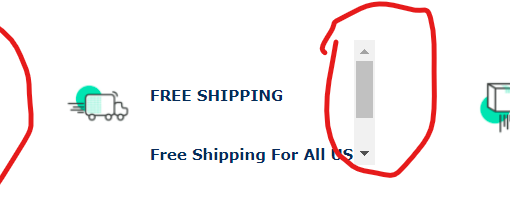I have multiple drives for my media which I want to all appear as one drive using mlink /j junction.
Videos (F:) is a 12TB HDD which contains TV Shows, Concerts, Music Videos, Etc
I have linked the Movies folder in here as an mlink /j junction to my Movies 14TB HDD.
Videos Drive/Folder Screen Shot
The limitations of mklink /j meant that I couldn’t map it to my existing Movies folder on my 14TB drive so I began copying all the data from the old Movies folder to the new Movies folder I created when I made the junction.
This worked great until it got to about 7.59TB and it told me the location had run out of space. This is incorrect because it is a 14TB hard drive. I still have about 2.27TB to move to this folder.
Why is it telling me it is full and only allowing me to copy 7.59TB of data when the drive is 14TB? Is there a limitation to the mklink junction that I don’t know about?
Here is a screenshot of trying to copy files from the Old Movies Folder to the new Movies folder and it says there is not enough space. There is only about 9.86TB of data on the entire 14TB drive. I can still move data to the Old Movies Folder but the new “Movies” folder which I created when I set the mklink /j junction.
Copying files from old folder to mklink junction folder on 14TB drive
Any help is appreciated. Thanks!