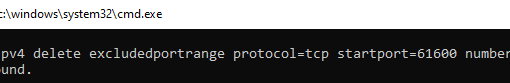How can I find a string in an HTML file whenever it is used and replace it (similar to ctrl + h = replace), then rename this file with the same string modified by creating new copy of the initial file, than repeat this steps from a list of strings.
I tried this code but not working:
@echo off
echo.
if NOT "%2"=="" goto next1
echo %0 will make the specified number of copies of a file to (by default) the current folder
echo The copies will have '(Copy n) ' added at the beginning of the filename, where 'n' is the count
echo .
echo Useage: %0 copies source_file [destination folder]
echo example: %0 10 test.txt C:temp
goto end
:next1
if EXIST ".%2" goto next2
echo file %2 not found
goto end
:next2
set count=%1
set destination=%3
if "%3"=="" set destination=.
:repeat
@echo on
copy %2 "%destination%(Copy %count%) %2"
@echo off
pause
set /a count=%count%-1
if %count% LEQ 0 echo Requested number of copies (%1) have been made.
if %count% LEQ 0 goto end
goto repeat
:end
`