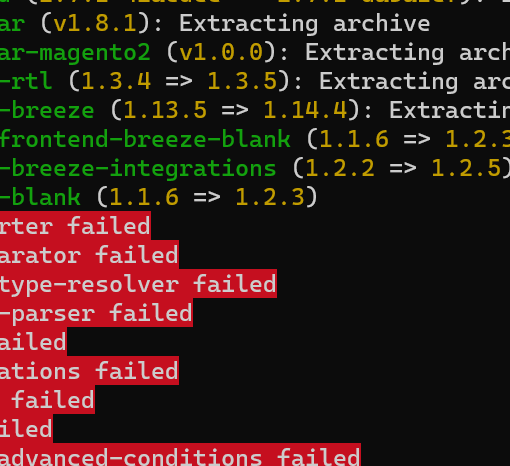I need to seek for some files inside an HDD Linux partitioned drive but I have Windows “11” installed.
I guessed that because of the folders and since I wasn’t able to assign a letter inside diskmgmt:
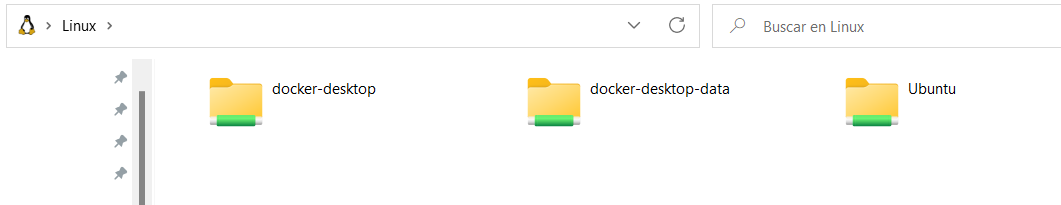
First of all, installed Docker Desktop to try “loading” this (thinking of this like it was an ISO image or somehing graphically “loadable”). Didn’t work.
Also tried to mount the external drive (reading this guide) into WSL system but it didn’t work either:
- Ran this PS command
GET-WMIOBJECT -query "SELECT * from Win32_DiskDrive"and got the following:
PS C:WINDOWSsystem32> GET-WMIOBJECT -query "SELECT * FROM Win32_DiskDrive"
Partitions : 5
DeviceID : \.PHYSICALDRIVE0
Model : SAMSUNG MZYTS512HDJH-000L2
Size : 512105832800
Caption : SAMSUNG MZYTS512HDJH-000L2
Partitions :
DeviceID : \.PHYSICALDRIVE1
Model : USB3.0 Super Speed USB Device
Size : 0
Caption : USB3.0 Super Speed USB Device
- Then ran this:
PS C:WINDOWSsystem32> wsl --mount \.PHYSICALDRIVE1 --barebut I gotDevice isn't readyerror (same error that I got while trying to initialize the disk in diskmgmt).
Notes (not sure that they are worth to mention):
- The “docker-desktop-data” folder displays “Location: wsl.localhost” and size of 0 bytes.
- The external disk is a SATA Seagate HDD.
Therefore, what should I do instead? I am pretty sure I am getting this wrong from the very beginning.