I have a directory on Google Drive where the contents are shown as below,
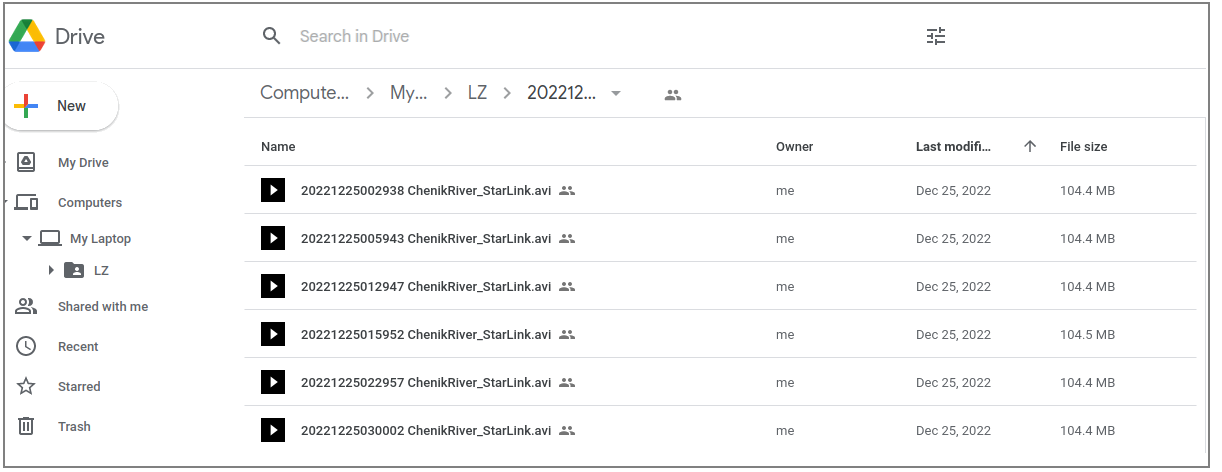
I would like to move this data into an Excel table as below,
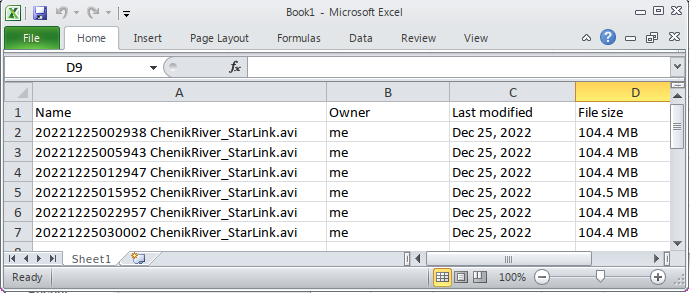
What is the best way to do this that does not involve screen grabs, OCR conversion, etc? Thanks in advance.
Update: Per comment below,
PS C:Usersbob> ls "G:Other computersMy LaptopLZ20221225" | select Name,LastWriteTime,Length | Export.Csv "c:videoPybook1.csv"
Below are reported errors…
Export.Csv : The term ‘Export.Csv’ is not recognized as the name of a cmdlet, function, script file, or operable
program. Check the spelling of the name, or if a path was included, verify that the path is correct and try again.
At line:1 char:84 LZ20221225″ | select Name,LastWriteTime,Length | Export.Csv “c:vid …CategoryInfo : ObjectNotFound: (Export.Csv:String) [], CommandNotFoundException
+ FullyQualifiedErrorId : CommandNotFoundException
