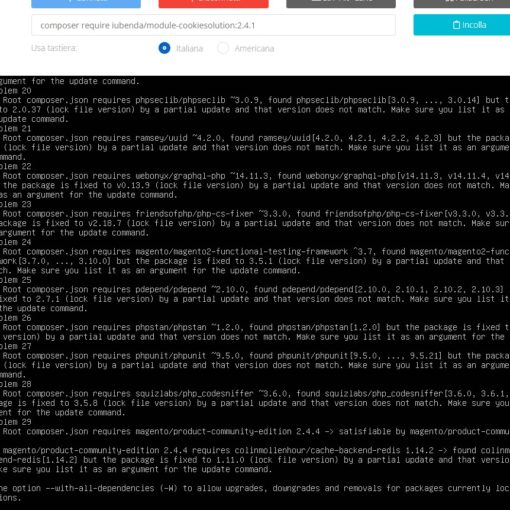This problem never shows on a fresh reboot. But when I leave something running and then shut the lid and reopen it after a while, most times the CPU usage is at 100%. This gradually eats up everything – to the point you cannot even open Task Manager to kill the offending process.
I have another software named BES (Battle Encoder Shirase) which I use to throttle CPU for older games, which also shows CPU usage similar to Task Manager. BES shows Chrome and Windows Explorer as the main offenders, with Chrome showing 100% usage with MSCTFIME UI as the description, and Windows Explorer showing 80% usage.
I have also seen 100% CPU usage in these times somewhere (Task Manager maybe) with System Interrupts showing 100% CPU usage and the laptop stuttering badly.
Is this a driver issue? I have updated my graphics, Wifi and Bluetooth drivers (all Intel) and am yet to see if it made any difference.