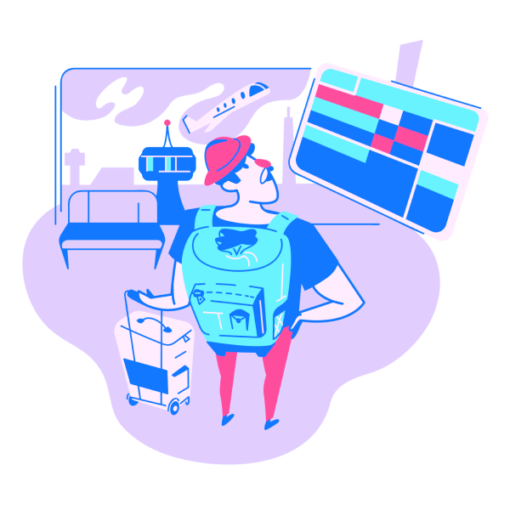I want install an extension:
Magento 2
Open Source (CE)
WebP Optimized Images
Component name:
jajuma/module-webpimages
Versions: 2.1.8
and tried to install with the installation sheet:
https://devdocs.magento.com/extensions/install/
I have the following questions:
When I do point 2 I will get the following message:
<oshopat01@vm30:/www$ bin/magento maintenance:enable
bash: agoshopat01@vm30:/www$: No such file or directory
<op.at$ bash: bin/magento: No such file or directory
bash: bash:: command not found
How can start point 4 to 6?
4. Update the composer.json file in your Magento project with the name and version of the extension.
5. Verify that the extension installed properly.
6. Enable and configure the extension.
- Update your composer.json file:
is it correct that I must insert in the file composer.json at “require”: the following:
jajuma/module-webpimages:2.1.8
Here my composer.json file: https://www.dropbox.com/s/hsv8xs3wb4t49up/composer.json?dl=0
Must I start the command on the Server?
composer require jajuma/module-webpimages:2.1.8
Where must I insert the public und private Key ?
Which command must I use and activate instead bin/magento module:status J2t_Payplug.
For the registration and compiling I think I must use the same command linke in the guide?
bin/magento setup:upgrade
and
bin/magento setup:upgrade
Hope someone can help me there
kindly regards