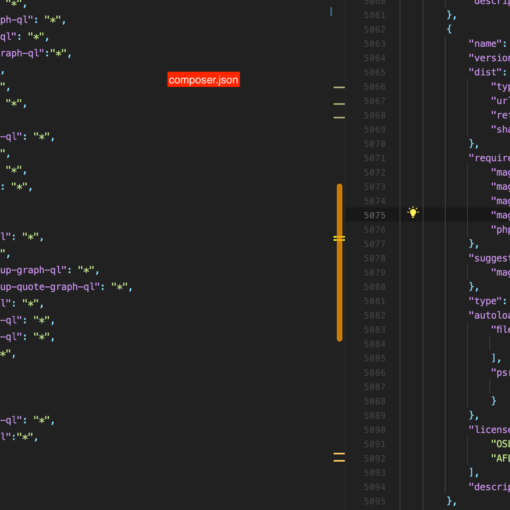I have a application built on the latest .NET Core 3 which was released this week. I am having a problem while running under WSL with Ubuntu 18.04 LTS. Problem is an exception opening up RabbitMQ communication:
connection refused 127.0.0.1:5672
Port 5672 is a RabbitMQ instance running under Docker on the Windows side. The same .NET Core 3.0 app connects to the port and functions fine running under Windows that WSL Ubuntu is failing.
Do I need to configure WSL in some way to open that port to Ubuntu?
- I can ping localhost and 127.0.0.1 under ubuntu
- netstat -a under ubuntu doesn’t return much and nothing about 5672/RabbitMQ
- on Windows/powershell ‘GetProcess -Id (GetNetTCPConnection -LocalPort 5672).OwningProcess’ makes sense and returns docker…
- .NET not installed but the application was built with ‘dotnet publish -r ubuntu.16.04-x64 -c Release /p:PublishSingleFile=true /p:PublishTrimmed’
Maybe posting on SO is better, but I thought I might start here. Suggestions welcome.