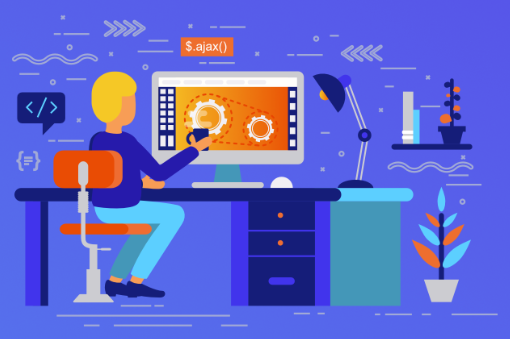We have two different Windows 10 Pro systems that need to build a project using a Powershell-based build script. In order to make the experience of launching the script somewhat less annoying we start each session by running:
PS> Set-ExecutionPolicy -Scope Process Bypass
What’s odd about this is that on one of the systems Powershell asks for confirmation when this command is run, on another it does not. I saw a comment in an answer to another question that stated that the user needs to be part of the Administrators group in order for Powershell not to ask for verification, but the users on both systems belong to the Administrators account. (UAC is set to the same level on both systems).