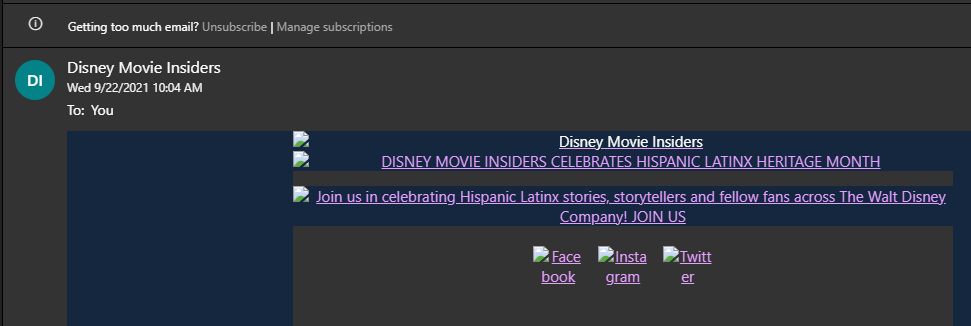All was fine until recently and Microsoft did something, probably for “security” reasons, namely every time I click on an email, none of the images show.
To replicate, I use Google Chrome on Windows 10. I open up my outlook account and click on an email in my inbox, though could be anywhere else.
Here is an example using a Disney Movie Insiders email:
Here are troubleshooting steps taken:
Under Settings (gear top right area) | View all outlook settings | Junk email | Filters, I unchecked the box for “Block attachments, pictures…”.
Note, the checkbox for “Only trust email from addresses in Safe senders…” is unchecked.
In Mail | Layout | Sender image, I see the “Show sender images” radio button has the check.
I am not interested in adding every email address/domain to safe senders, nor did I check if that resolves the issue. I have the two checkboxes unchecked, so that should take care of junk email reasons.
Thoughts?