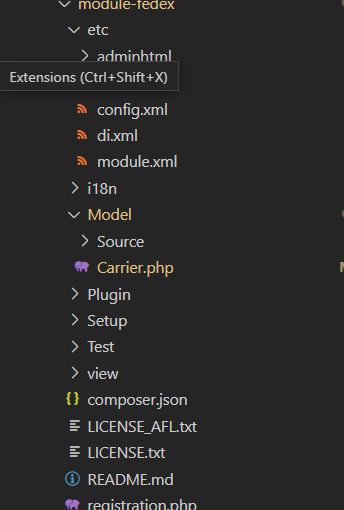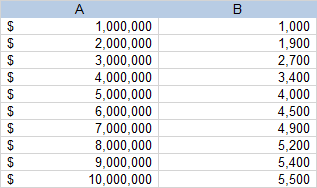Outlook Online: I can’t seem to filter according to sender!
I am working with Outlook online, chrome browser, from a desktop—not a phone app / Mac OS.) I did check some community answers, But I didn’t see anything that answers this (Sorry if I missed it!)
I do have screenshots that show my options when I try to filter, showing that it does not seem to be an option anywhere. Answers I have read online point to solutions I don’t see (Go to view tab, arrange by etc.)
I have tried thru three different browsers, including browsers that had never accessed that Outlook / Microsoft Office 365 site before, so I don’t think it’s a cache issue. It’s a rather basic function don’t you think? I used to be able to do this when I had Outlook in my computer but online—no.
Writing a “rule” for ANY emails I get to be somehow filterable by alphabetizing seems unwieldy. I suspect that the online version simply—for whatever ridiculous reason—does not offer this common-sense sorting option. I can’t use the desktop version of Outlook for various reasons. All I want to know at this point is if Outlook online, reached thru a desktop, not a phone, doesn’t offer this option. If so I can stop wasting my time trying to go thru filters, FAQs, rules, etc etc.
What am I doing wrong? Thanks!