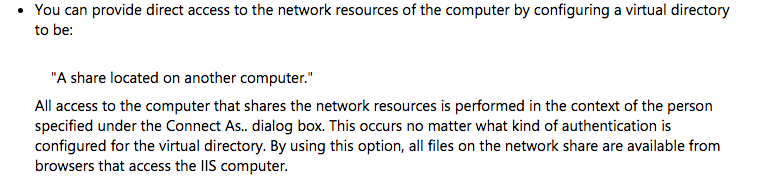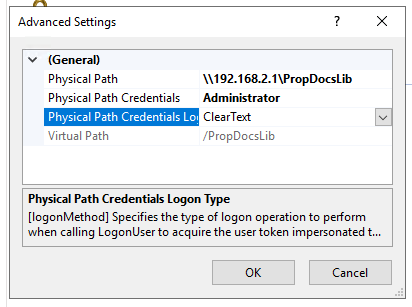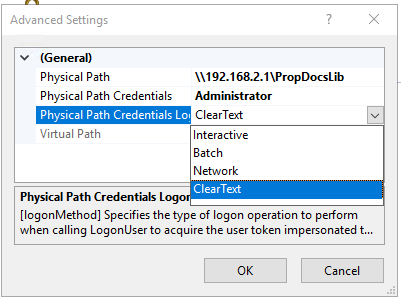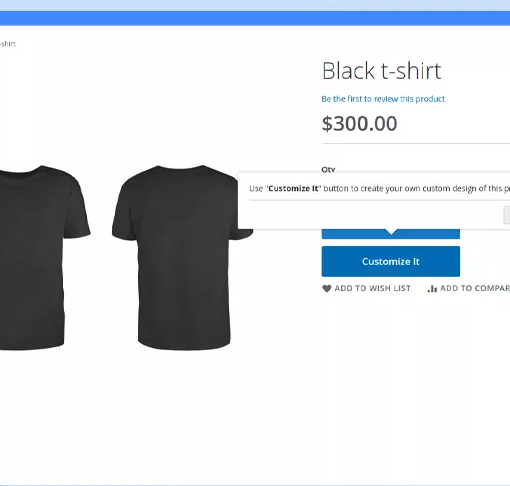I have a folder shared from a server (192.168.2.1) that is not on the domain.
Let’s call that \192.168.2.1PropDocsLib.
I want to access that shared folder from a dot.net program running under IIS on a different server (newwebserver) that is on the domain.
I can access that share if I use windows explorer from NewWebServer, but when I use IIS the files in the share are not visible. I have used all kinds of different calls in the code (File.Exists(), FileSystem.Rename(), File.Move()) but the files are not visible.
Each of those calls hangs as tho it is waiting for credentials.
I also wrote a .bat script to execute a ROBOCOPY. If I run the bat on the commandline it works, but if execute it under IIS it hangs on the ROBOCOPY.
I am now trying to use VirtualDirectories in IIS to give me access to the share from IIS. This blurb seems to allude to that is possible:
When I try to configure the VD I see this:
How do I enter the credentials for the other machine (it is not on the domain)?
When I try 192.168.2.1Administrator I get wrong password.
Any other tips on setting on this screen? I can not find the documentation on what each of these do: